You can download Orux maps here
Connect your phone your computer via a USB cable.Find the Orux maps folder in your phones internal storage and open that folder. You should find a folder called mapfiles, open this folder and place your maps in there.
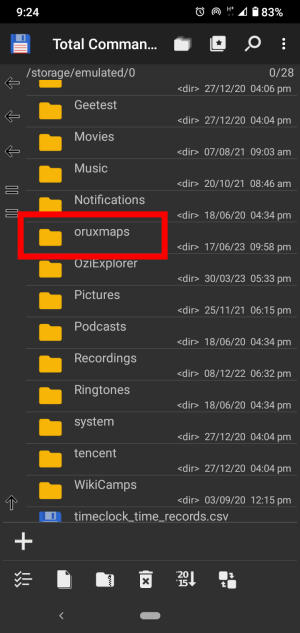
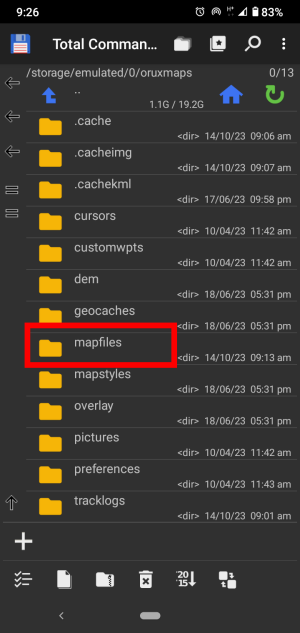
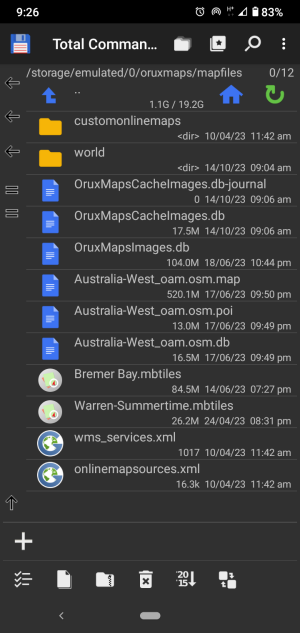
Now open the app and tap on the flag icon at the top of the screen. When the menu appears tap the Switch Map link. Make sure you are looking at the Offline (blue line) maps dialogue. Now tap the Refresh button (On the left of the + icon) and your maps should now display. Close the app and restart.
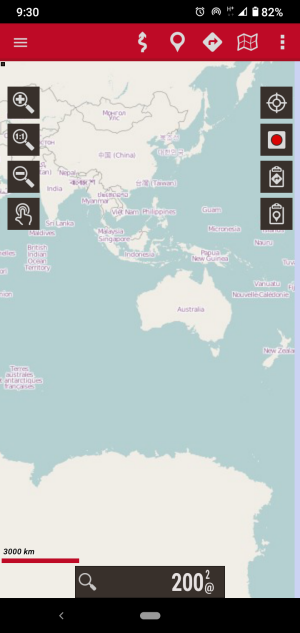
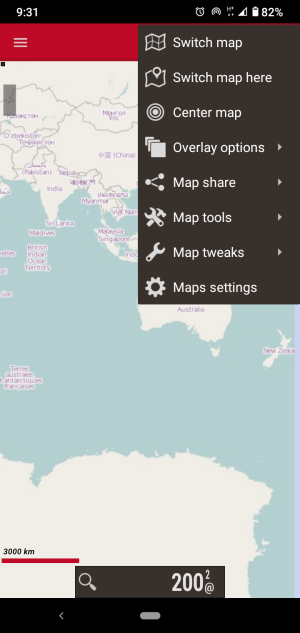
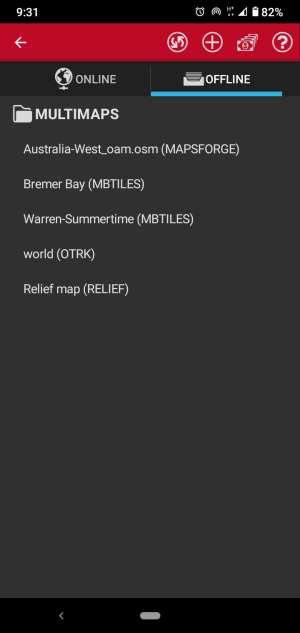
You will be able to download the OSM base map for Western Australia If for some reason the maps don,t show in the "Switch Map Here" menu you can return to the "Switch map" menu and tap the map in question you want to load. When reading a map like the ones that you can download here you may find the text is hard to read. To get around this tap the hamburger menu and tap Global setting then Maps then Zoom setting and then ltap the Default zoom button. A pop up menu will allow you to select your default zoom.
